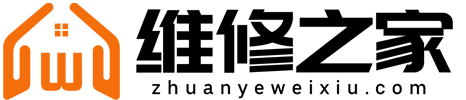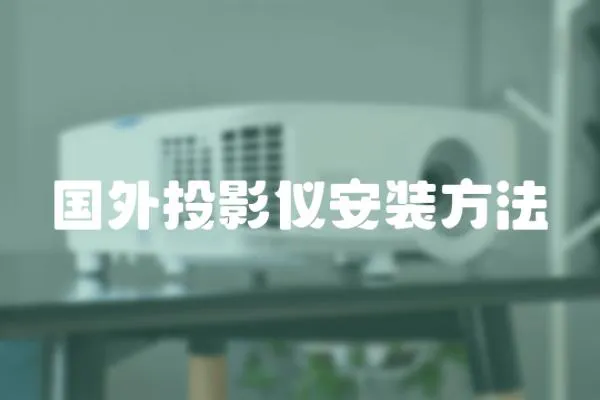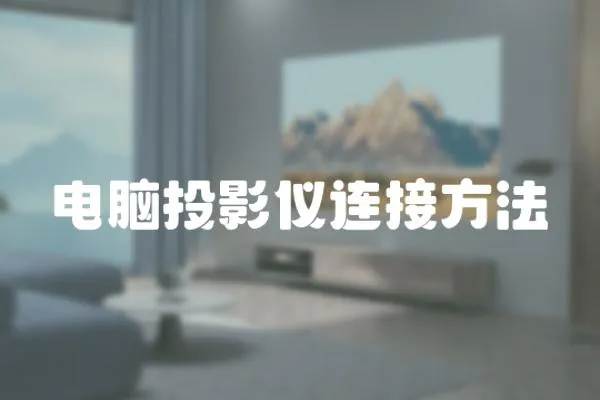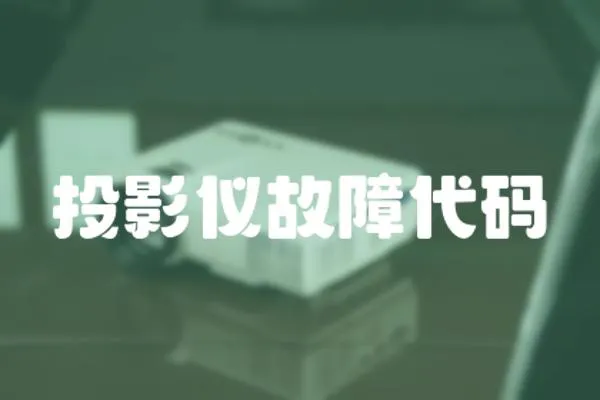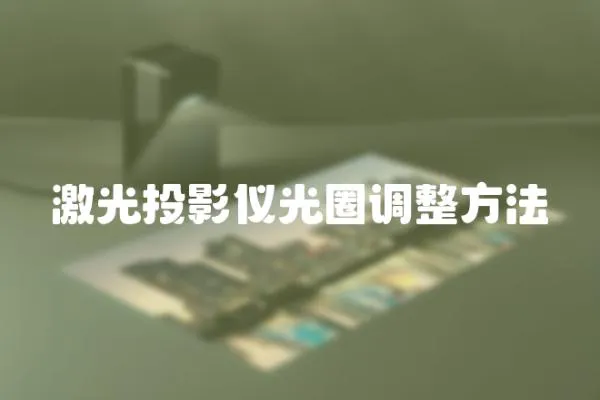A projector is a device designed to reproduce images and videos on a screen or surface. It is commonly used to display presentations, movies, and video games. Using a projector in your classroom or presentation could be very useful to engage your students or audience.
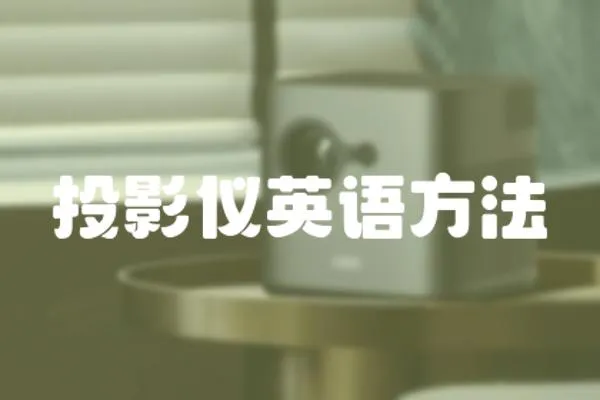
There are many different types of projectors available in the market, but the most common ones are LCD projectors and DLP projectors. An LCD projector uses a light source that passes through an LCD panel, and then the light is projected onto the screen. A DLP projector, on the other hand, uses tiny mirrors to reflect light onto the screen.
To use a projector, you will need a few things: a projector, a screen, and a device that can send an image or video to the projector, such as a laptop or DVD player. The device will need to have a video output, such as an HDMI or VGA port. Some projectors also have built-in speakers or audio outputs.
To set up your projector, you will need to connect the device to the projector using a video cable. You may also need to adjust the focus and size of the image on the screen. Most projectors have a zoom and focus knob or button to make this adjustment. Be sure to test the image before your presentation or class to avoid any technical difficulties.
Using a projector can be a great way to engage your audience or students. It can also help make your presentations more immersive and interactive. Adding video or images to your presentation can help convey your message more effectively and help keep your audience's attention.
However, it is important to remember that a projector alone is not enough. You will need to have a well-prepared presentation or lesson plan to keep your audience engaged. Be sure to practice your presentation, be confident, and have fun!