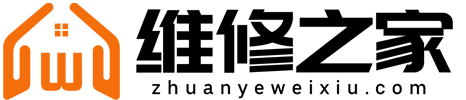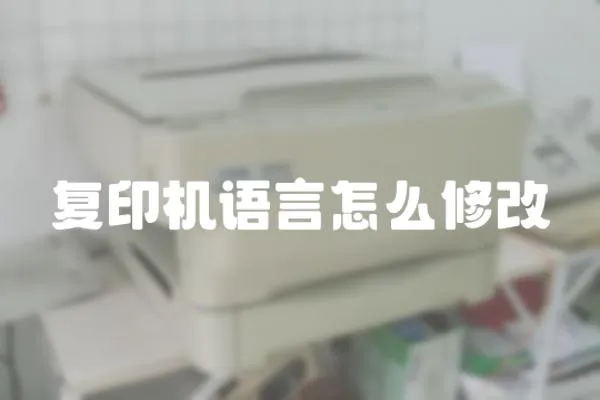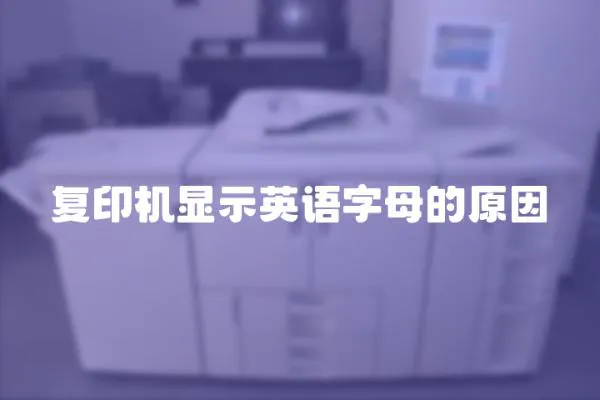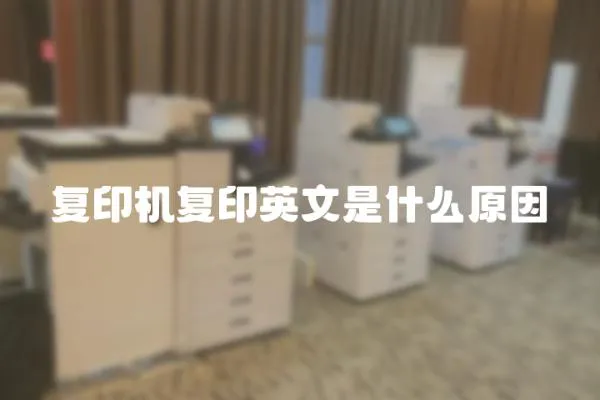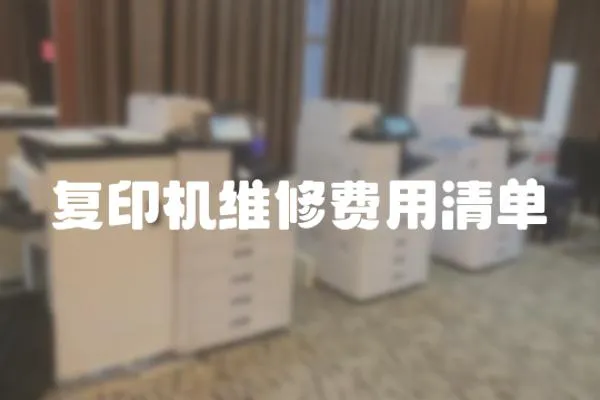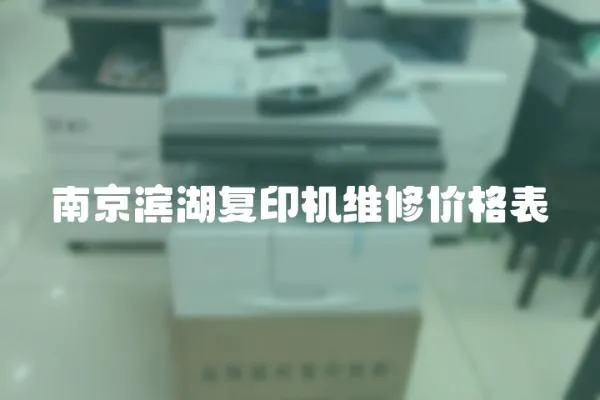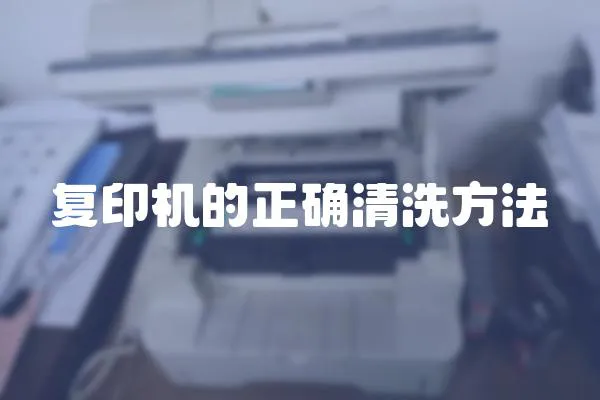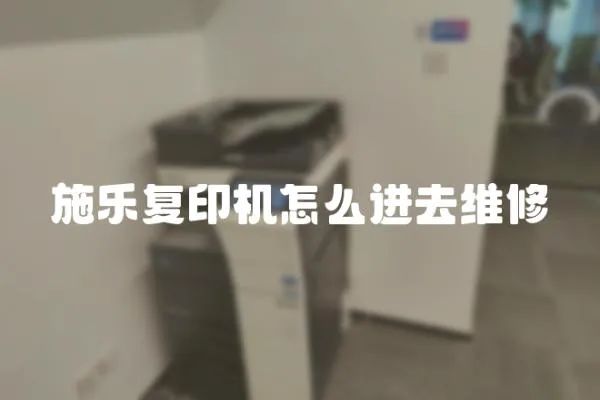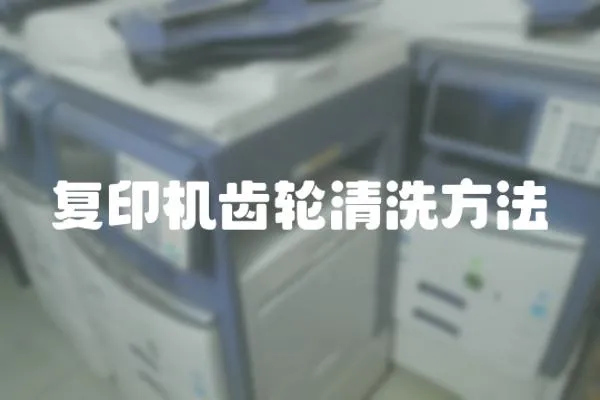Printer Maintenance
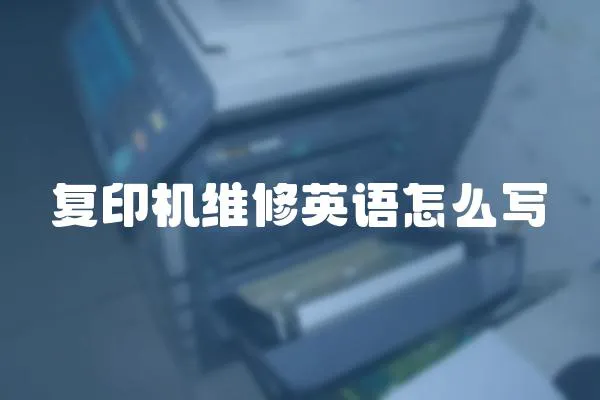
Printers are essential machines in any office or business environment. Maintaining them is crucial to ensuring their longevity and preventing issues that may affect their performance. Regular maintenance of printers will save you the cost of repairing or replacing them, making them an efficient and effective asset to your business.
Here are some tips on how to maintain your printers:
1. Clean the printer regularly: Dust, dirt, and debris can accumulate in your printer’s interior and exterior over time. This build-up can cause your printer to malfunction, so it's important to clean it regularly. Use a microfiber cloth or compressed air to clean the printer’s exterior, and use a soft brush to remove any debris from the interior.
2. Replace ink and toner cartridges: Ink and toner are the most essential components of printers. Ensure you replace ink and toner cartridges once they run out, to avoid low-quality prints and damage to your printer.
3. Use OEM parts: OEM (Original Equipment Manufacturer) parts are specifically designed for your printer, and may work better than generic versions. Always use OEM parts to ensure the best printer performance.
4. Keep the printer updated: Software updates are necessary for optimal printer performance. Always check for updates, and ensure they are installed correctly.
5. Address problems early: If your printer starts showing signs of malfunctioning, take immediate action. Contact your printer’s manufacturer or a professional repair service to address the issue early to avoid further damage.
Maintaining your printer is essential if you want to get the most out of it. By following the above tips, you can ensure a long lifespan for your printer and minimize the need for costly repairs.
(完)